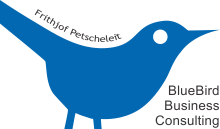- Posted on February 4, 2015
- in Blog, Social Media Tips and Tricks
What To Do If Someone Steals Your Content?
Imitation is the sincerest form of flattery. ~Charles Caleb Colton
Imitation maybe, but stealing content is no flattery - it’s plagiarism. In our new sharing society the boundaries between sharing and stealing sometimes seem blurry. I will write about the difference between sharing and stealing content in one of my next posts. This one deals more with these three questions:
- How do I find out if someone stole my content?
- How do I prevent people from stealing my content?
- What to do if someone has stolen my content?
Content is king on the internet and on your website. But what happens if you see your content on another site? How can you prevent your hard work from being stolen by someone else? Keep reading to discover some of the best practices for protecting your content.
It’s called “scraping.” Someone takes the content from your website and uses it as theirs by posting it on their website. Most people don’t even know that they have been scraped until they see the duplicate content or they have problems with search engine rankings because of it.
Find out if someone stole your content
Images
Sometimes I see an image online that I would love to use in my website. In these cases I use Tineye for a reverse image lookup.
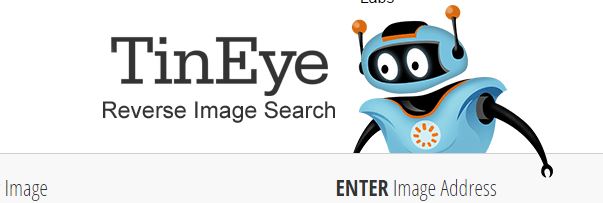
I use it to find out if I can license the image to use. But you could also upload your own images to see if and where they have been used. Tineye often even finds copies of images after they have been altered.
Text
To find if your text has been used you can use one of these tools:
Copyscape is a utility that lets you enter a url and then shows if and where the same content appears on the internet. If you just want to check one or two links out of curiosity the free version will do the trick. If you want something more serious Copyspace offers premium plans.
Plag Tracker is mainly used to find plagiarism in academic documents. But you can upload your text into the tool and find out who stole your content without attribution.
Google Alerts especially if you are using unique words like your business name you can set up a Google alert to send you an email every time it gets mentioned on the internet.
Protect yourself from the beginning so you don’t become a victim yourself. You’ve worked too hard to build your reputation and your optimized content to have it tampered with.
Protecting Yourself and Your Content
The reality is that you can’t stop someone who is set on stealing from you with any reliability unless you put safeguards in place. Even then, they can still steal but you will be able to track the perpetrator and find some satisfaction for yourself.
Here are some tips to get you all set up.
Image Watermark
You don’t want anyone to steal your images either, especially if they were created by you in the first place. This plug-in adds a watermark to any image that is uploaded. It tells people where the image originally came from and where they can find it. Watermarks can be applied to different size images as needed.
While the plugin directory says it hasn’t been updated in 6 months it works well on a website I built recently: winkiwear.com
Protecting your web copy is a little more difficult. But even if you are not prepared to actively pursue content scrapers that might have stolen your text it wouldn’t it be nice to at least be mentioned with a link back to your original content?
My favorite SEO plugin WordPress SEO by Yoast has an often overlooked feature built in: RSS enhancements allow you to add a footer content and a link back to your site. This content gets added every time your RSS syndicated content is used anywhere. This happens regardless if someone reads your content in their favourite RSS reader app or someone falsely claims your content as theirs.
Protecting your website information is vital to your reputation and also making sure that someone else doesn’t profit from your hard work.
What to do if someone has stolen your content?
The first thing to know is how important it is to you that your content is removed. Pursuing scrapers can be a big energy drain. On the other hand these methods should not succeed. We produce quality content and in some cases even art. It is not right that some thief with the right software gets away with theft.
I know that photographers often use a service like Getty Images to act on their behalf. While I am sure that this is quite efficient I think this is more an option for professional photographers. (Please correct me if I’m wrong)
Option 1 Email the offender directly.
If someone steals your content, I suggest you try the direct way first and attempt to contact the offender directly. If caught they might either take down the content or you can settle for a compromise and add proper attribution with a link to your original content. If you don’t receive a satisfactory answer you can always consider further actions.
Option 2 Report the offense to search engines or hosting providers
The Digital Millenium Act requires hosting providers to actively remove material that infringes on copyrights. Then you can also contact the search engine providers like Google, Bing and Yahoo! with a removal request. These processes can take anywhere from a couple of hours to weeks.
Most content thieves are very afraid of takedown proceedings so they will likely take down your content if you threaten them.
Have you ever found your content stolen somewhere? Please tell your story in the comments!
Find more information about the topic on the Hubspot blog
Featured image licensed at Depositphotos.com